Product pulse #3 - The new Aserto Directory, CLI updates and Decision Logs from the Edge Authorizer
Sep 15th, 2022

Roie Schwaber-Cohen
Feature Review
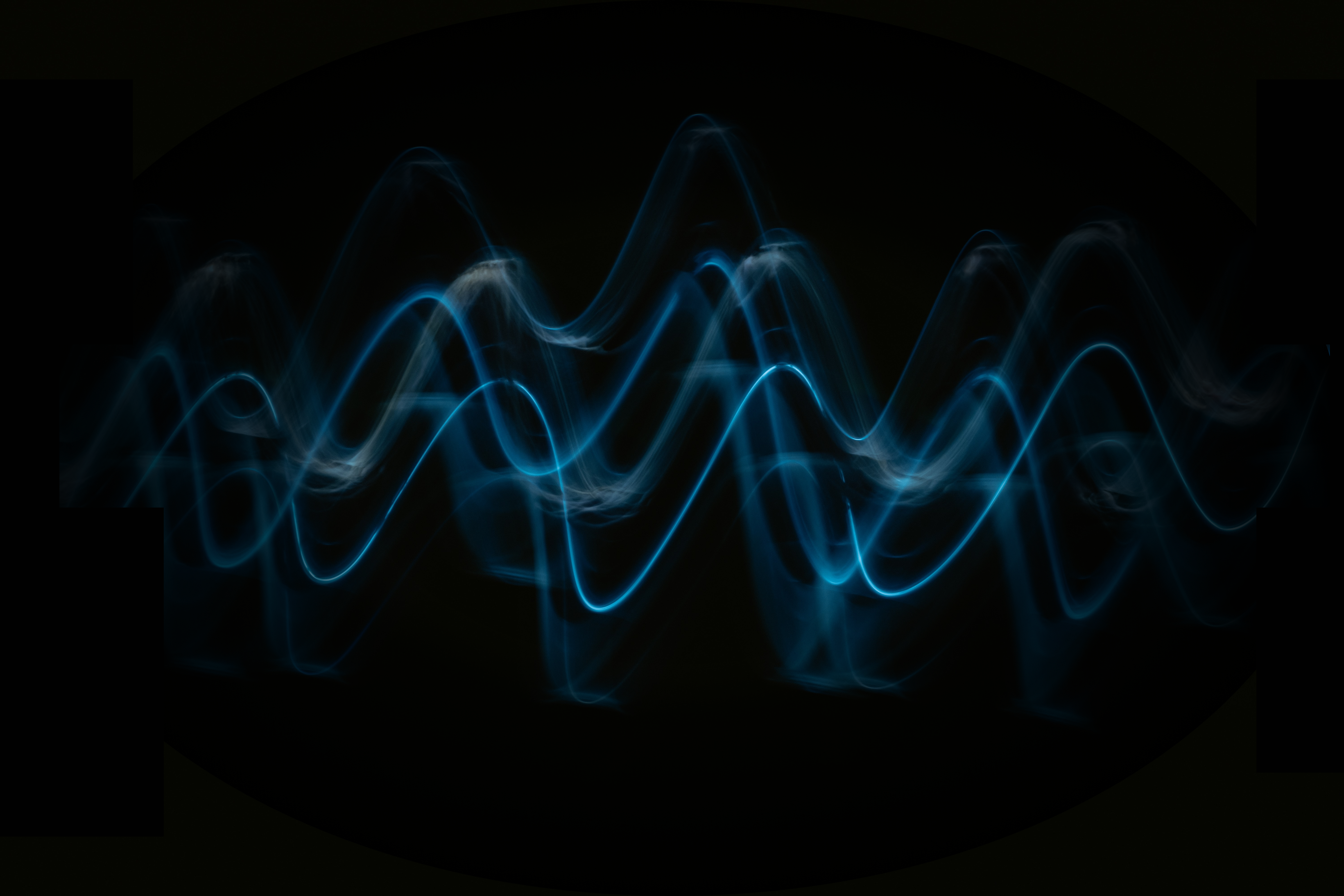
We’re excited to share the latest product improvements and the implications for you, our end users. We have released a new version of the directory which supports ReBAC, and we’ve made several updates to our CLI to make it easier to interact with the authorizer and create policies for OpenAPI-based services. Additionally, decision logs can now be relayed from edge authorizers to the control plane.
The New Aserto Directory
Aserto allows you to combine the “policy-as-code” and “policy-as-data” approaches to support even the most complex and fine-grained authorization scenarios. Your policies will still encapsulate the logic of your authorization model in the form of Rego code. But now, Aserto’s new directory allows you to define your domain model to express different relationships within it. You can then leverage those relationships in the authorization decision process. Read more about the new Aserto Directory here.
CLI Improvements
Authorizer interaction
The latest release of the Aserto CLI (v0.8.19) lets you pass identity and resource contexts to the aserto authorizer [eval-decision|decision-tree|exec-query] commands. This means you can call your policy instances from the CLI in much the same way you use the console’s policy evaluator.
aserto authorizer eval-decision --tenant=<tenant-id> --policy-id=<policy-id> --path=<policy-path> --decisions=allowed \
--identity=<account_id|identity|jwt> --identity-type=<sub|jwt|none> \
--resource '{"key1": "val1", "key2": 2}'We hope this makes interaction with the authorizer easier when using the CLI.
Policy Generation for OpenAPI services
If you’ve built your service in compliance with the OpenAPI spec, the Aserto CLI can now generate a policy for each one of your service routes automatically. To generate a policy, run the following command:
aserto developer (x) policy-from-open-api <url> [<name>]
The provided URL should point to your OpenAPI spec YAML file.
Decision Logs relayed from Edge Authorizers
Decision logs are critical for establishing a clear understanding of what authorization decisions were made by the hosted and edge authorizers. Until now, decision logs were only collected for the hosted authorizer. Starting with version 0.9.25, edge authorizers will now relay decision logs back to the control plane.
Using the latest version of the CLI (v0.8.19), generate the configuration for the edge authorizer, run:
aserto x configure --edge-authorizer=<edge connection id> --decision-loggingNote that the -–decision-logging option is only valid when the --edge-authorizer option is also provided.
In order to guarantee delivery of every decision log, the edge authorizer requires persistent storage for in-flight logs. If you’re using the Onebox authorizer, use the new --data-path argument to specify the storage location:
aserto x start --data-path=<path> <policy-name>Note that if the configuration for the policy doesn’t include decision logging, using the --data-path option will result in an error.
If you’re using the dockerized edge authorizer, you can mount the decision logs folder onto your container and then specify the mapped location in the config file. For example, when storing the decision logs in /app/decision_logs on the container, you’d start the container using this command:
#!/usr/bin/env bash
docker run \
-ti \
--rm \
--name aserto-one \
--platform=linux/amd64 \
-p 8282:8282 \
-p 8383:8383 \
-p 8484:8484 \
-v $PWD/certs:/certs:rw \
-v $PWD/cfg:/app/cfg:ro \
-v $PWD/eds:/app/db:rw \
-v $PWD/decision_logs:/app/decision_logs:rw
ghcr.io/aserto-dev/authorizer-sidecar:latest run \
--config-file /app/cfg/config.yamlYou’ll also have to point your configuration to point to this path, as shown in the following example:
---
logging:
prod: true
log_level: info
directory_service:
path: /app/db/directory.db
api:
grpc:
connection_timeout_seconds: 2
listen_address: "0.0.0.0:8282"
certs:
tls_key_path: "/certs/grpc.key"
tls_cert_path: "/certs/grpc.crt"
tls_ca_cert_path: "/certs/grpc-ca.crt"
gateway:
listen_address: "0.0.0.0:8383"
allowed_origins:
- https://*.aserto.com
- https://*aserto-console.netlify.app
certs:
tls_key_path: "/certs/gateway.key"
tls_cert_path: "/certs/gateway.crt"
tls_ca_cert_path: "/certs/gateway-ca.crt"
health:
listen_address: "0.0.0.0:8484"
opa:
instance_id: 69b537c3-8db5-11ec-8417-00c5cc9cb8c0
graceful_shutdown_period_seconds: 2
local_bundles:
paths: []
skip_verification: true
config:
services:
aserto-tenant:
url: https://discovery.prod.aserto.com/api/v1/discovery/policies
credentials:
bearer:
token: "<ASERTO DISCOVERY API KEY>"
scheme: "basic"
headers:
Aserto-Tenant-Id: <ASERTO TENANT ID>
discovery:
name: "opa/discovery"
prefix: "3c915a8f-03cc-11ed-8afa-01c5cc9cb8c0"
controller:
enabled: true
server:
address: relay.prod.aserto.com:8443
client_cert_path: /app/cfg/client.crt
client_key_path: /app/cfg/client.key
tenant_id: <ASERTO TENANT ID>
policy_id: <ASERTO POLICY ID>
decision_logger:
type: self
config:
store_directory: /app/decision_logs
scribe:
address: ems.prod.aserto.com:8443
client_cert_path: /app/cfg/client.crt
client_key_path: /app/cfg/client.key
ack_wait_seconds: 30
headers:
Aserto-Tenant-Id: <ASERTO TENANT ID>
shipper:
publish_timeout_seconds: 2
Tell us what you think!
We hope you find these latest updates helpful, and as always we would love to hear from you - join our Slack channel today and share your thoughts.

Roie Schwaber-Cohen
Developer Advocate
Related Content
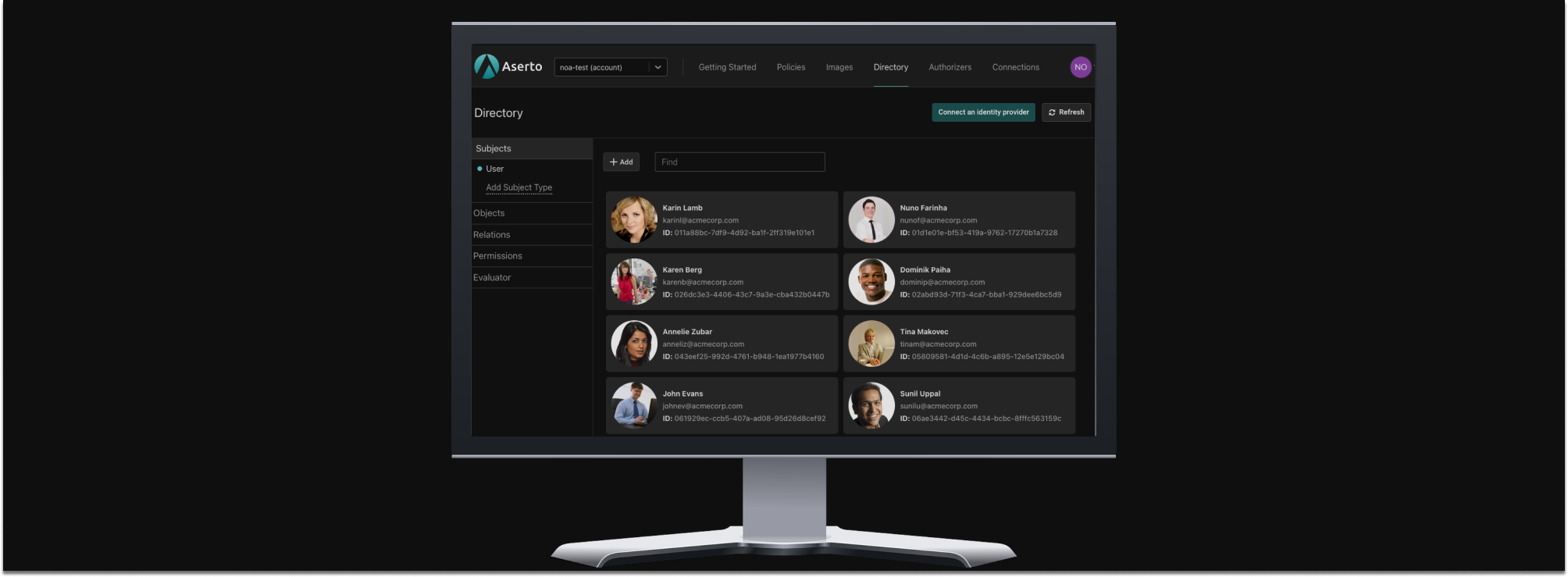
Product Pulse #4: New directory and authorizer, evaluator, and more!
Over the past weeks we've rolled out a new version of our authorizer and directory. We’ve added the ability to support data-first ReBAC models and test permissions and relations between objects and subjects. And we've simplified user management for Aserto Organization admins.
Mar 1st, 2023
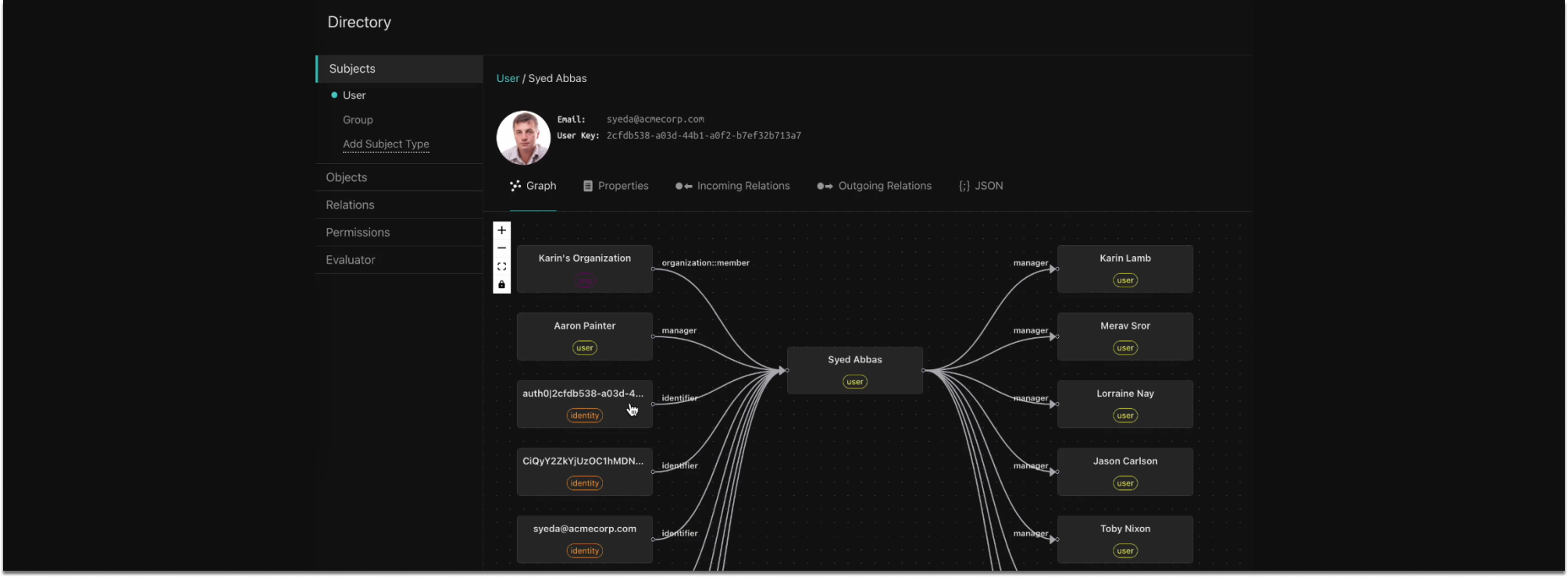
Product Pulse #5: Graph Visualizer, Java SDK, and new self-hosted options
Over the past several weeks we’ve rolled out a few new features and enhancements to, including a graphical visualization of our directory graph, first-class support for Java backends, self-hosted options for the Aserto Console and Aserto Directory.
Jun 13th, 2023
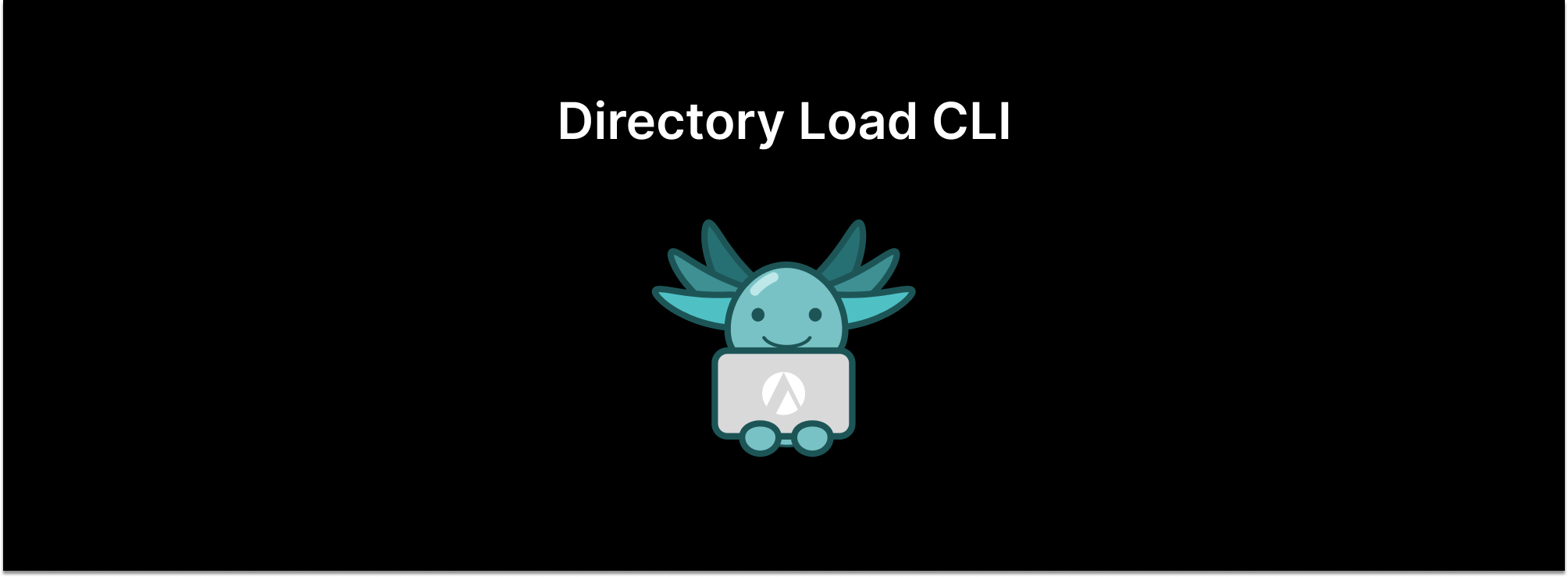
Introducing ds-load
Introducing ds-load, a powerful tool that simplifies the process of extracting, transforming, and loading data from upstream sources, such as an identity provider, into the Topaz directory.
Aug 31st, 2023
&color=rgb(100%2C100%2C100)&link=https%3A%2F%2Fgithub.com%2Faserto-dev%2Ftopaz)